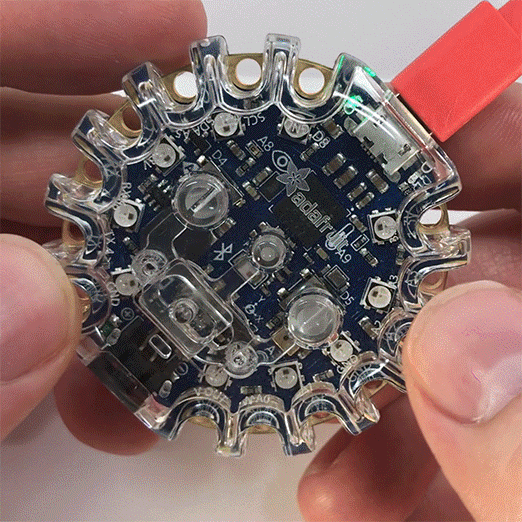
Fading makes LEDs look really cool. It's a less abrupt way of transitioning from off to on, or from one color to the next. Even with Neopixels built-in drivers it can still be daunting, and a source of slowdowns in your code. In this tutorial, we'll explore the considerations for fading, walk through a few different approaches, and present a final approach that works especially well with CircuitPython.